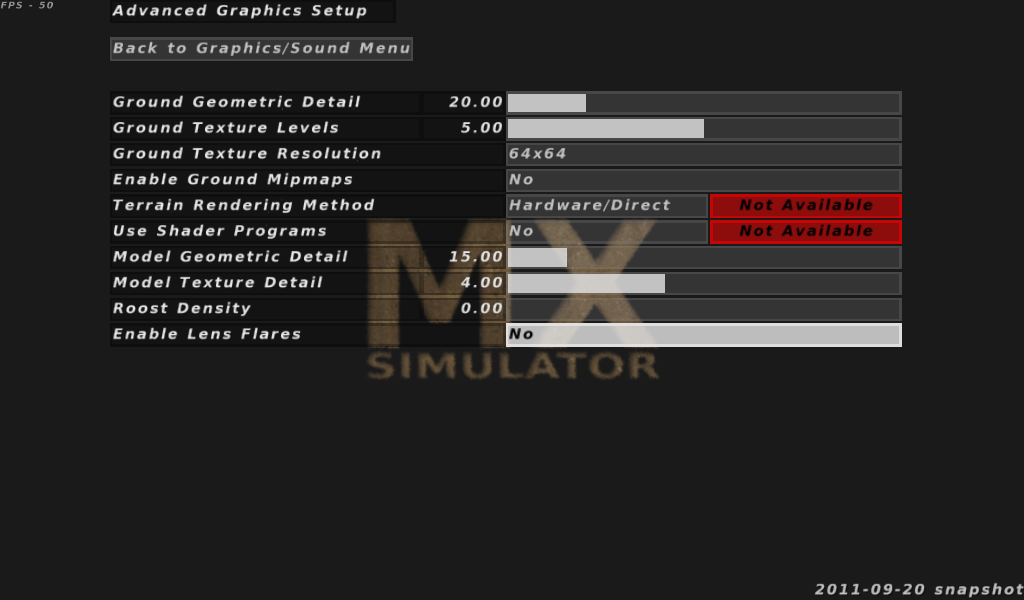2011-09-22 snapshot
Re: 2011-09-22 snapshot
did you try forcereload
I just noticed that myself...
I just noticed that myself...
jlv wrote:Here's a picture of my nuts.
-
MotoRockstar777
- Posts: 547
- Joined: Wed May 19, 2010 10:49 pm
- Team: Privateer
- Location: United States
Re: 2011-09-22 snapshot
Yeah i have tried both and it still doesn't work.
Youtube Channel: https://www.youtube.com/user/MotoRockstar777
Re: 2011-09-22 snapshot
How about press "t", write "/forcereload", press enter, restart track?Phathry25 wrote:Wild shot in the dark here, but I'm guessing its a command line option. So "--forceload" at the end of your target line.

Those who possess strength have also known adversity.
Re: 2011-09-22 snapshot
There's no way that would work! It's far too simple!
jlv wrote:Here's a picture of my nuts.
Re: 2011-09-22 snapshot
Its seems like Ive been getting more lag lately (Low frame rates). Im not sure what causing it.
What does Mx Sim hit the hardest? Should i upgrade my RAM or something? Maybe a new processor?
I never had lag problems before, so idk.
What does Mx Sim hit the hardest? Should i upgrade my RAM or something? Maybe a new processor?
I never had lag problems before, so idk.
Re: 2011-09-22 snapshot
My game alsostarted lagging pretty badly wheni downloaed this
Re: 2011-09-22 snapshot
What settings are you using and what hardware are you running it on?
Josh Vanderhoof
Sole Proprietor
jlv@mxsimulator.com
If you email, put "MX Simulator" in the subject to make sure it gets through my spam filter.
Sole Proprietor
jlv@mxsimulator.com
If you email, put "MX Simulator" in the subject to make sure it gets through my spam filter.
Re: 2011-09-22 snapshot
I've been getting intense lag ever since the snapshot released on the 20th. So I had to go back to the previous snapshot.DJD wrote:Its seems like Ive been getting more lag lately (Low frame rates). Im not sure what causing it.
What does Mx Sim hit the hardest? Should i upgrade my RAM or something? Maybe a new processor?
I never had lag problems before, so idk.

-
aussiekid274
- Posts: 145
- Joined: Tue Apr 05, 2011 8:11 am
- Team: Suzuki Privateer
- Location: Australia,Queensland
Re: 2011-09-22 snapshot
looks great Josh.
Can someone please explain to me what --learn is about and how it works.. and the reload track on next restart thingy? thankyou.
Can someone please explain to me what --learn is about and how it works.. and the reload track on next restart thingy? thankyou.

Name: Aussiekid
Number: 274
Track Special: Supercross
Dirtcycle: 2011 RM-Z250 Stock
Suzuki Privateer
-
livefast259
- Crushed Dissenter
- Posts: 206
- Joined: Fri Apr 30, 2010 1:41 pm
- Team: WHITE TRASH
Re: 2011-09-22 snapshot
is possible to change cursor + in editor?or make him bigger or red..some times i cant see him,thanks
-
livefast259
- Crushed Dissenter
- Posts: 206
- Joined: Fri Apr 30, 2010 1:41 pm
- Team: WHITE TRASH
Re: 2011-09-22 snapshot
sorry for 2aussiekid274 wrote:looks great Josh.
Can someone please explain to me what --learn is about and how it works.. and the reload track on next restart thingy? thankyou.
Use --learn if you want to train the AI.
-
aussiekid274
- Posts: 145
- Joined: Tue Apr 05, 2011 8:11 am
- Team: Suzuki Privateer
- Location: Australia,Queensland
Re: 2011-09-22 snapshot
Yeah i know that.. but how do i train AI.. and will it make them faster or somethin?

Name: Aussiekid
Number: 274
Track Special: Supercross
Dirtcycle: 2011 RM-Z250 Stock
Suzuki Privateer
Re: 2011-09-22 snapshot
The --learn option just makes it save lines like it always did before. The reason I changed the default to --nolearn is because it actually made the AI worse if you were riding too fast for them to follow.
If anyone who's having graphics problems could tell me the hardware they're using and the graphics settings they're using I'd really appreciate it.
If anyone who's having graphics problems could tell me the hardware they're using and the graphics settings they're using I'd really appreciate it.
Josh Vanderhoof
Sole Proprietor
jlv@mxsimulator.com
If you email, put "MX Simulator" in the subject to make sure it gets through my spam filter.
Sole Proprietor
jlv@mxsimulator.com
If you email, put "MX Simulator" in the subject to make sure it gets through my spam filter.
Re: 2011-09-22 snapshot
I'm assuming you're wondering why, your computer can't support those features.
TeamHavocRacing wrote:If I had a nickel for every time someone asked for this, I would have a whole shitload of nickels.