Tutorial - Rendering A Shadow Map
-
warrior462
- Posts: 369
- Joined: Thu May 06, 2010 10:51 pm
Re: Tutorial - Rendering A Shadow Map
Alright, got past that, I now have the bitmap file, but when I get it in photoshop I can't save it as a pgm. I got shadows.pgm.bmp, a bitmap file, when I tried. How do I save it as a pgm?
Re: Tutorial - Rendering A Shadow Map
Should be listed under portable bitmap, think it's .pbm, but just change the extension and it'll work still.
TeamHavocRacing wrote:If I had a nickel for every time someone asked for this, I would have a whole shitload of nickels.
-
warrior462
- Posts: 369
- Joined: Thu May 06, 2010 10:51 pm
Re: Tutorial - Rendering A Shadow Map
I don't have that as an option, using photoshop 6.0. I tried saving it as raw, and was able to make it a pgm file from there, but the game couldn't read it and wouldn't open the track with that in the folder.
Re: Tutorial - Rendering A Shadow Map
Looks like Gimp supports PBM. http://www.quackit.com/web_graphics/gim ... ormats.cfm
TeamHavocRacing wrote:If I had a nickel for every time someone asked for this, I would have a whole shitload of nickels.
-
warrior462
- Posts: 369
- Joined: Thu May 06, 2010 10:51 pm
Re: Tutorial - Rendering A Shadow Map
Thanks a ton man, I assumed with photoshop I would never have to bother with Gimp, guess I was wrong.
Re: Tutorial - Rendering A Shadow Map
Why does this happen? It just stays like this when I add the shadows file. I know this was already mentioned, but I don't get how to make it work.
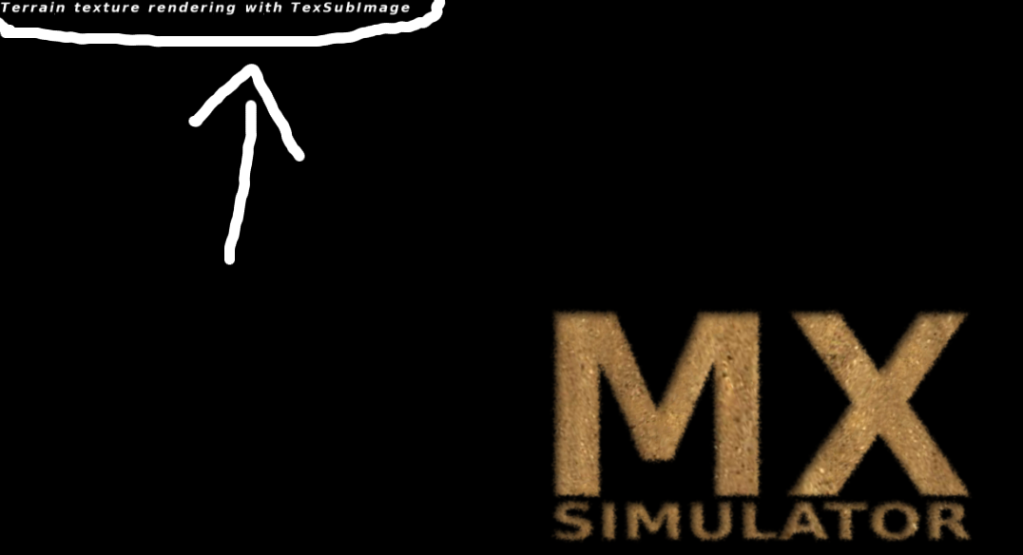
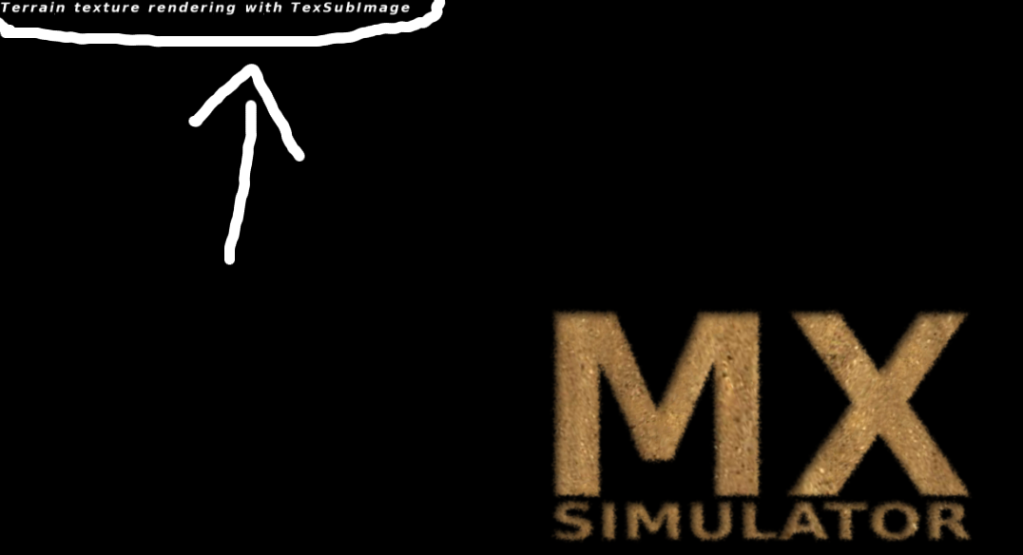
-
alien10swe
- Crushed Dissenter
- Posts: 52
- Joined: Thu Oct 06, 2011 1:56 pm
- Team: V-Image
Re: Tutorial - Rendering A Shadow Map
please help me it always fucks upp
Re: Tutorial - Rendering A Shadow Map
Thanks for giving us info on errors or anything at all that could tell us what's going wrong!

TeamHavocRacing wrote:If I had a nickel for every time someone asked for this, I would have a whole shitload of nickels.
Re: Tutorial - Rendering A Shadow Map
Nah, is your fault for not being a fortune teller lolyzmxer608 wrote:Thanks for giving us info on errors or anything at all that could tell us what's going wrong!

Re: Tutorial - Rendering A Shadow Map
im a total newb at this but what should i do here
// PUT SUN CO-ORDINATE IN THE ARROW BRACKETS
parallel
point_at <0, 0, 0>
} and here?
how do i get to know what to there?
// PUT SUN CO-ORDINATE IN THE ARROW BRACKETS
parallel
point_at <0, 0, 0>
} and here?
how do i get to know what to there?
Re: Tutorial - Rendering A Shadow Map
Take the sun_vector coordinates from the lighting file and put them in the brackets next to point_at.
DJ99X wrote: Lighting
sun_vector [ 1.00 1.00 1.00 ] (Vector of the sun, [x y z])
sun_color [ 1.00 1.00 0.50 ] (Floating-point colour value, [Red Green Blue]. Equivalent to RGB values in photoshop divided by 255)
ambient [ 0.25 0.25 0.50 ] (Ditto)
TeamHavocRacing wrote:If I had a nickel for every time someone asked for this, I would have a whole shitload of nickels.
Re: Tutorial - Rendering A Shadow Map
thanksyzmxer608 wrote:Take the sun_vector coordinates from the lighting file and put them in the brackets next to point_at.DJ99X wrote: Lighting
sun_vector [ 1.00 1.00 1.00 ] (Vector of the sun, [x y z])
sun_color [ 1.00 1.00 0.50 ] (Floating-point colour value, [Red Green Blue]. Equivalent to RGB values in photoshop divided by 255)
ambient [ 0.25 0.25 0.50 ] (Ditto)
-
NAUpoiss75
- Posts: 1226
- Joined: Tue Jul 27, 2010 9:28 am
- Team: Spazztic
- Location: Estonia
Re: Tutorial - Rendering A Shadow Map
Mine says that cannot open PPM image startgate.ppm?
Re: Tutorial - Rendering A Shadow Map
Search and replace ppm "startgate.ppm" with png "dummy.png" (as mentioned in the tute)
Re: Tutorial - Rendering A Shadow Map
Having the same issue as this guy, minus the stolen game...72Motox72 wrote:Umm I need some help here.
when i put shadows.pgm into my tack folder and start to open my track in game it comes up with this.
Does anyone know what i need to do to fix this ?.
P.S Sorry for all the posts.
Any idears?
jlv wrote:Here's a picture of my nuts.


