Conection lag
Re: Conection lag
Any news jlv it has been a while
Re: Conection lag
No, I didn't add the better FPS record keeping yet. It should be pretty easy so maybe I'll do that now.
Did you try setting the roost to 0? That will help a lot if your CPU is slow.
Did you try setting the roost to 0? That will help a lot if your CPU is slow.
Josh Vanderhoof
Sole Proprietor
jlv@mxsimulator.com
If you email, put "MX Simulator" in the subject to make sure it gets through my spam filter.
Sole Proprietor
jlv@mxsimulator.com
If you email, put "MX Simulator" in the subject to make sure it gets through my spam filter.
Re: Conection lag
Use this exe and type "/fpshist" in the chat window once the track loads and again after it's been running for a while. Let me know what it says.
http://mxsimulator.com/snapshots/mx-2011-05-26.exe
http://mxsimulator.com/snapshots/mx-2011-05-26.exe
Josh Vanderhoof
Sole Proprietor
jlv@mxsimulator.com
If you email, put "MX Simulator" in the subject to make sure it gets through my spam filter.
Sole Proprietor
jlv@mxsimulator.com
If you email, put "MX Simulator" in the subject to make sure it gets through my spam filter.
Re: Conection lag
it did help but still i cant race more than 3 people if i want an smooth race,jlv wrote:No, I didn't add the better FPS record keeping yet. It should be pretty easy so maybe I'll do that now.
Did you try setting the roost to 0? That will help a lot if your CPU is slow.
Re: Conection lag
1st 128=7 64=1162 32=12859 16=2 8=0 4=0 2=2 1=4
2nd 128=0 64=5765 32=63022 16=7922 8=0 4=0 2=1 1=1
2nd 128=0 64=5765 32=63022 16=7922 8=0 4=0 2=1 1=1
Re: Conection lag
Looks like there were only 2 slow frames over about 15 minutes. The rest of the time you're usually between 32 and 64 fps. If the problem is the generally low framerate, you're going to have to upgrade your hardware or run the stock models if you aren't already. What CPU are you running?
Josh Vanderhoof
Sole Proprietor
jlv@mxsimulator.com
If you email, put "MX Simulator" in the subject to make sure it gets through my spam filter.
Sole Proprietor
jlv@mxsimulator.com
If you email, put "MX Simulator" in the subject to make sure it gets through my spam filter.
Re: Conection lag
this was only with 2 people online i will give you another one with more people
Re: Conection lag
1st
128=5 64=414 32=12065 16=141 8=1447 4=4 2=10 1=2
2nd
128=3827 64=10 32=4 16=5440 8=73 4=140 2=633 1=5
I want to race online so bad but this fucking lagg problem i just cant solve it
128=5 64=414 32=12065 16=141 8=1447 4=4 2=10 1=2
2nd
128=3827 64=10 32=4 16=5440 8=73 4=140 2=633 1=5
I want to race online so bad but this fucking lagg problem i just cant solve it
Re: Conection lag
Did you ever say what CPU you're running?
Josh Vanderhoof
Sole Proprietor
jlv@mxsimulator.com
If you email, put "MX Simulator" in the subject to make sure it gets through my spam filter.
Sole Proprietor
jlv@mxsimulator.com
If you email, put "MX Simulator" in the subject to make sure it gets through my spam filter.
-
Chancellorsville
- Posts: 268
- Joined: Mon Sep 06, 2010 5:04 am
- Team: Terralite Studios
- Location: El Cajon, California
Re: Conection lag
I happened to notice you were riding on a 2011 sx track. Those tracks made me lag pretty hardcore. What I did to stop it was turn my texture settings to half way and the ground texture resolution to 128X128. After that I stopped lagging on those particular tracks. I don't know if you tried other servers other than 03 but I mainly had lagg issues with 2011 sx tracks.
Re: Conection lag
it runs from 34 to 49 when the lagg come's.jlv wrote:Did you ever say what CPU you're running?
Here are my settings
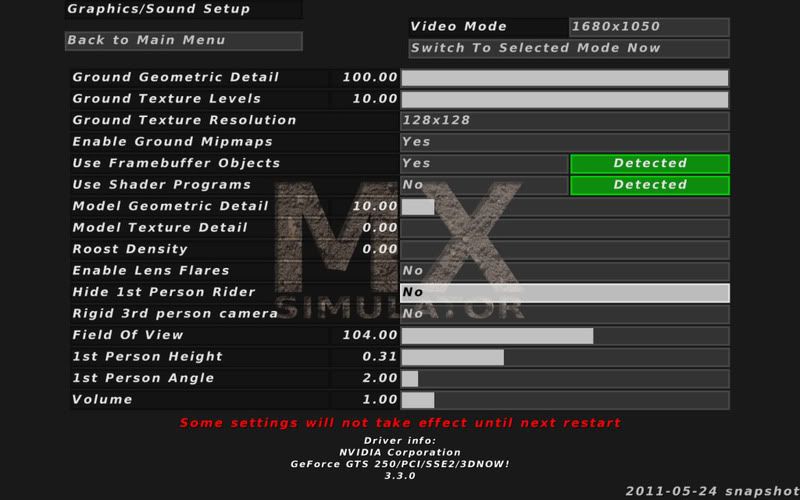
Re: Conection lag
I meant CPU as in "3.0 GHz AMD Phenom" or "2.5 GHz Intel Core 2". I guess it isn't that important though, since a slow CPU wouldn't account for a 1-2 Hz framerate. I still think you have another process stealing time or memory. Try disabling the startup programs one at a time until you find the problem -
http://www.wikihow.com/Alter-Startup-Pr ... Windows-XP
http://www.wikihow.com/Alter-Startup-Pr ... Windows-XP
Josh Vanderhoof
Sole Proprietor
jlv@mxsimulator.com
If you email, put "MX Simulator" in the subject to make sure it gets through my spam filter.
Sole Proprietor
jlv@mxsimulator.com
If you email, put "MX Simulator" in the subject to make sure it gets through my spam filter.
Re: Conection lag
It did help a litlle but not enough i still can't race more than 2 people with lagg, Its just killing me that i can't find the problem.
Re: Conection lag
shit totaly forgot to post my cpu
AMD Athlon II x4 620
2,61 GHz 2,00 Gb
AMD Athlon II x4 620
2,61 GHz 2,00 Gb
Re: Conection lag
dude, myne was doing the same thing and i turned off frame buffer objects and enable ground mipmaps and it worked. nothing to do with ur system its just a bug int he game.
